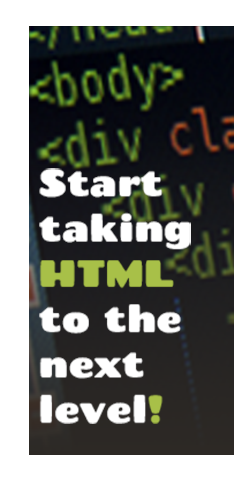Uptown HTML
SEO Basics
SEO stands for search engine optimization this is basically a way of practicing write you code for your site to do one basic thing; attract visitors! You do this by improving and promoting your site so that search engines can provide more traffic to your site.
Objective
In this lesson you will be learning about the various features on search engine optimization (SEO) and how it can better your site.
Sub Objective
This lesson will include the following key points about search engine optimization (SEO)SEO Basics, Improving Site Structure, Optimizing Content, Dealing with Crawlers, SEO for Mobile Phones, and Promotions and Analysis.
View Demo
SEO Basics
First we are going to talk about the true basics of SEO. The main thing you need to know about SEO is that you should create unique and accurate page titles. This means that your title tag <title> will turn out to be your best friend. This must be in your <head> tag and also must have a very detailed description of the current page that the user is on as you see below. This will help the search engines and the users better identify the topic of the current page.
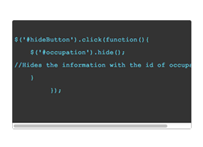
<!doctype html>
<html>
<head>
<meta charset="UTF-8">
<title>Uptown-HTML,lesson5_search_engine_optimization</title>
<link rel="stylesheet" type="text/css" href="style.css" />
</head>
<body>
It is good to create a good page title because your title is what will be displayed on the search engines search results, this is usually the very first line that is highlighted in blue.
The Meta tag also plays an important role in SEO. The Meta tag is what gives search engines a small description of what the web page is about. This helps the user narrow there search down to exactly what they are looking for.
To do this you will need to place the attribute name and content inside of your Meta tag as shown below in the code. Then you will need to put the word description inside of the name attribute. Finally you will need to place at least a paragraph or a sentence or two inside of the content attribute with a well-detailed description of what the web page is about.
<!doctype html>
<html>
<head>
<meta charset="UTF-8" name="discription" content="the various features on search engine optimization (SEO) and how it can better your site.">
<title>Uptown-HTML,lesson5_search_engine_optimization</title>
<link rel="stylesheet" type="text/css" href="style.css" />
</head>
<body>
Improving Site Structure
Improving your site structure will get you a long way in SEO and it will help you to be more organized with your files. Having good sight structure means that you have very descriptive file names and categories for your website. This will help Google an the other search engines read through your site to help the user have better accrete search results.
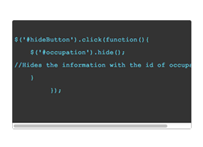
One way to have good site structure is to have very simple and detailed UrLs thorough out your website. This helps the user remember you site a lot better and it also helps search engines better understand what your site is about. A good example of this is shown below.
http://garygibsondesigns.com/uptown-html/lesson5_search_engine_optimization.php
Now that you understand that you need good URL structure; it is time to get into your site navigation and why this is important. This is important for the user because it helps them find what they are looking for through out your site quickly. It is useful for the search engines because it helps them identify what you feel is the most impotent about and through out your site.
The best way to do this is to plan your navigation around your home page. This is because this will always be the page that is most visited from your users. It is also good to provide the user with good 'breadcrumb lists'. A breadcrumb is basically a secondary navigation scheme that reveals the user’s locations through out your website. This helps the user go back to a previous page they may have already been on.
Optimizing Content
To increase your SEO you will need to ultimately have good quality content. It will also help if you create your own original content as well. This is where you can just let your information sell itself; this will ultimately bring other users to your site. The best way to do this is to incorporate keyword through out your content. Good resources for this would be Google AdWords and Google Webmaster Tools.
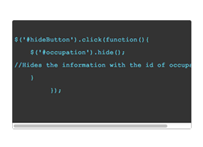
The key points you should always remember when optimizing your content:
Write easy-to-read text
Keep your information organized around your content
Create unique and up to date content
Direct your content to the users and not the search engins
Anchor text is basically a web link but it is just the text that only the user can see. The highlighted text below is a example of this. When creating good anchor text you must create very descriptive text in your links to help the users and search engins understand what page you are linking to. This is also shown below in the example code.
<a href="lesson5_search_engine_optimization.php">SEO Basics</a>
Dealing with Crawlers
Improving your site structure will get you a long way in SEO and it will help you to be more organzied with your files. Having good sight structure means that you have very discriptive file names and categories for your website. This will help google an the other search engins read through your site to help the user have better accreate search resaults.
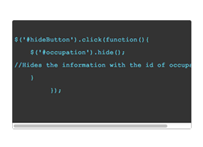
SEO for Mobile Phones
Improving your site structure will get you a long way in SEO and it will help you to be more organzied with your files. Having good sight structure means that you have very discriptive file names and categories for your website. This will help google an the other search engins read through your site to help the user have better accreate search resaults.
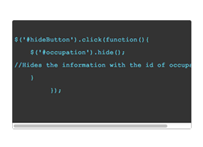
Promotions and Analysis
Improving your site structure will get you a long way in SEO and it will help you to be more organzied with your files. Having good sight structure means that you have very discriptive file names and categories for your website. This will help google an the other search engins read through your site to help the user have better accreate search resaults.
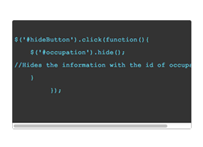
The Lesson Plan
Now that you understand HTML5 tags try and create your own HTML document similar to the finished peace below. Use the tags that you have learned about and the ones used in the example code we have used through out the lesson. If you need a little head start just check out my code below to get an idea of where you should start.
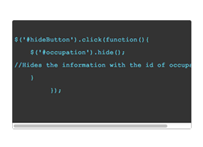
Related Sources
If you would like to see more uses of the HTML5 tags just visit the sites listed below and make sure to check out the source code to see how those tags were actually used.
The Finished Peace
Now that you understand how to successfully use the HTML5 tags, try and test your self on what you have learned by taking the quiz located on the right side of the screen. GOOD LUCK!!!
Click the link below to see the finished peace using the HTML5 tags.